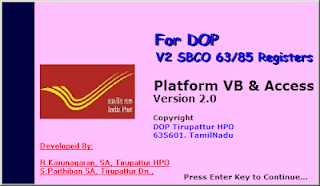TOP 10 MOST COMMON COMPUTER
PROBLEMS
Although
most complex computer issues at work can often be solved by the business IT
support team, there are many other small, but common, issues that
occur on a regular basis on a personal computer. The good news is that many
problems with computers have simple solutions, and learning to recognise a
problem and fix it yourself will save you a lot of time and money. The
following are the top 10 common computer problems that you shouldn’t panic
over.
1. The Computer Won’t Start
A
computer that suddenly shuts off or has difficulty starting up could have a
failing power supply. Check that the computer is plugged into the power point properly
and, if that doesn’t work, test the power point with another working device to
confirm whether or not there is adequate power.
2. The Screen is Blank
If the
computer is on but the screen is blank, there may be an issue with the
connection between the computer and the screen. First, check to see if the
monitor is plugged into a power point and that the connection between the
monitor and computer hard drive is secure. If the problem is on a laptop, then
you may need to get a professional to fix it as some of the internal wires may
be worn.
3. Abnormally Functioning Operating System or
Software
If the
operating system or other software is either unresponsive or is acting up, then
try restarting your computer and run a virus scan. To avoid having this happen,
install reliable anti-virus software.
4. Windows Won’t Boot
If you
are having troubles booting Windows, then you may have to reinstall it with the
Windows recovery disk.
5. The Screen is Frozen
When you
computer freezes, you may have no other option than to reboot and risk losing
any unsaved work. Freezes can be a sign of insufficient ram, registry
conflicts, corrupt or missing files, or spyware. Press and hold the power
button until the computer turns off, then restart it and get to work cleaning
up the system so that it doesn’t freeze again.